반응형
material-ui 를 사용하여 컴포넌트를 개발하던 중 Backdrop 이 없는 움직이는 다이얼로그 창이 필요했다.
material 에서 제공해주는 컴포넌트 중 Draggable dialog 가 있었지만, 내가 필요한 것은 Backdrop 이 없으며 이동가능해야하고, 리사이즈 기능까지 있어야 했다. 그래서 나는 material 컴포넌트의 일부와 모달 드래그 및 리사이즈 라이브러리(react-draggable, react-resizable) 를 사용하여 컴포넌트를 구성하였다.
먼저 필요한 라이브러리를 설치한다.
//npm
$ npm i --save @material-ui/core @material-ui/icons react-draggable react-resizable prop-types
// yarn
$ yarn add @material-ui/core @material-ui/icons react-draggable react-resizable prop-types
DraggableResizeModal 컴포넌트 생성한다.
import React, { useEffect, useState } from 'react';
import {
Paper,
makeStyles,
withStyles,
IconButton,
Typography,
Divider,
} from '@material-ui/core';
import {
Close as CloseIcon,
Remove as RemoveIcon,
WebAsset as WebAssetIcon
} from '@material-ui/icons';
import Draggable from 'react-draggable';
import { ResizableBox } from 'react-resizable';
import PropTypes from "prop-types";
const styles = (theme) => ({
root: {
margin: 0,
padding: theme.spacing(2),
cursor: 'move',
userSelect: 'none',
minWidth: 200
},
title: {
fontWeight: 'bold'
},
closeButton: {
position: 'fixed',
right: theme.spacing(1),
top: theme.spacing(1),
color: theme.palette.grey[500],
},
minimize: {
position: 'fixed',
right: theme.spacing(6),
top: theme.spacing(1),
color: theme.palette.grey[500],
}
});
// modal 의 타이틀과 최소화 및 닫기버튼 구성
const ModalTitle = withStyles(styles)((props) => {
const { children, classes, width, isMinimized, onMinimized, onClose, ...other } = props;
return (
<div className={classes.root} {...other} style={{width}}>
<Typography variant="h6" className={classes.title}>{children}</Typography>
{onClose ? (
<IconButton aria-label="close" className={classes.closeButton} onClick={onClose}>
<CloseIcon />
</IconButton>
) : null}
{onMinimized ? (
<IconButton aria-label="close" className={classes.minimize} onClick={onMinimized}>
{isMinimized ? <WebAssetIcon /> : <RemoveIcon />}
</IconButton>
) : null}
</div>
);
});
const useContentStyles = (width, height) => makeStyles((theme) => ({
resizable: {
padding: theme.spacing(2),
position: "relative",
"& .react-resizable-handle": {
position: "absolute",
userSelect: 'none',
width: 20,
height: 20,
bottom: 0,
right: 0,
background:
"url('data:image/svg+xml;base64,PHN2ZyB4bWxucz0iaHR0cDovL3d3dy53My5vcmcvMjAwMC9zdmciIHZpZXdCb3g9IjAgMCA2IDYiIHN0eWxlPSJiYWNrZ3JvdW5kLWNvbG9yOiNmZmZmZmYwMCIgeD0iMHB4IiB5PSIwcHgiIHdpZHRoPSI2cHgiIGhlaWdodD0iNnB4Ij48ZyBvcGFjaXR5PSIwLjMwMiI+PHBhdGggZD0iTSA2IDYgTCAwIDYgTCAwIDQuMiBMIDQgNC4yIEwgNC4yIDQuMiBMIDQuMiAwIEwgNiAwIEwgNiA2IEwgNiA2IFoiIGZpbGw9IiMwMDAwMDAiLz48L2c+PC9zdmc+')",
"background-position": "bottom right",
padding: "0 3px 3px 0",
"background-repeat": "no-repeat",
"background-origin": "content-box",
"box-sizing": "border-box",
cursor: "se-resize"
}
},
content: {
padding: theme.spacing(2),
maxHeight: height,
maxWidth: width
}
}));
// modal의 content 영역으로 isResize 여부에 따라 다른 컴포넌트를 사용
const ModalContent = ({ width, height, isResize, children }) => {
const classes = useContentStyles(width, height)();
return (
<>
{isResize ? (
<ResizableBox
height={height}
width={width}
className={classes.resizable}
>
{children}
</ResizableBox>
) : (
<Paper className={classes.content}>
{children}
</Paper>
)}
</>
);
};
const PaperComponent = (props) => {
return (
<Draggable handle="#draggable-modal-title">
<Paper {...props} />
</Draggable>
);
};
const useStyles = makeStyles((theme) => ({
modal: {
position: 'fixed',
top: '10%',
left: '10%',
zIndex: 1300,
userSelect: 'none',
},
}));
const Modal = ({ title, children, width, height, isResize, onClose }) => {
const classes = useStyles();
const [isMinimized, setIsMinimized] = useState(false);
const handleMinimized = evt => {
setIsMinimized(!isMinimized);
};
useEffect(() => {
return () => {}
}, []);
return (
<PaperComponent className={classes.modal}>
<ModalTitle
id="draggable-modal-title"
onClose={onClose}
width={width}
isMinimized={isMinimized}
onMinimized={handleMinimized}
>
{title}
</ModalTitle>
<Divider/>
{!isMinimized && (
<ModalContent
width={width}
height={height}
isResize={isResize}
>
{children}
</ModalContent>
)}
</PaperComponent>
);
};
// open 여부에 따라 mount 및 unmount 처리
const DraggableResizeModal = ({ open, ...other }) => {
return (
<>
{open && (
<Modal {...other} />
)}
</>
);
};
// property 의 기본값 셋팅
DraggableResizeModal.defaultProps = {
title: '목록',
isResize: false,
width: 500,
height: 500
};
// property 의 타입 지정
DraggableResizeModal.propTypes = {
open: PropTypes.bool.isRequired,
onClose: PropTypes.func,
isResize: PropTypes.bool,
width: PropTypes.number,
height: PropTypes.number,
};
export default DraggableResizeModal;
샘플 버튼을 구성 후 모달을 띄워본다.
import React, { useState } from 'react';
import { makeStyles } from '@material-ui/core/styles';
import Button from '@material-ui/core/Button';
import DraggableResizeModal from './components/common/DraggableResizeModal';
const useStyles = makeStyles((theme) => ({
root: {
'& > *': {
margin: theme.spacing(1),
},
padding: theme.spacing(2)
}
}));
function App() {
const classes = useStyles();
const [open ,setOpen] = useState(false);
const [resizeOpen ,setResizeOpen] = useState(false);
const handleOpenToggle = (evt) => {
setOpen(!open)
};
const handleOpenResizeToggle = (evt) => {
setResizeOpen(!resizeOpen);
};
return (
<div className={classes.root}>
<Button variant="outlined" color="primary" onClick={handleOpenToggle}>
Open Draggable Modal
</Button>
<Button variant="outlined" color="primary" onClick={handleOpenResizeToggle}>
Open Draggable(+resize) Modal
</Button>
<DraggableResizeModal
title={'모달 테스트1'}
open={open}
width={450}
height={450}
onClose={handleOpenToggle}
>
test1
</DraggableResizeModal>
<DraggableResizeModal
title={'모달 테스트2'}
open={resizeOpen}
isResize={true}
width={450}
height={450}
onClose={handleOpenResizeToggle}
>
test2
</DraggableResizeModal>
</div>
);
}
export default App;
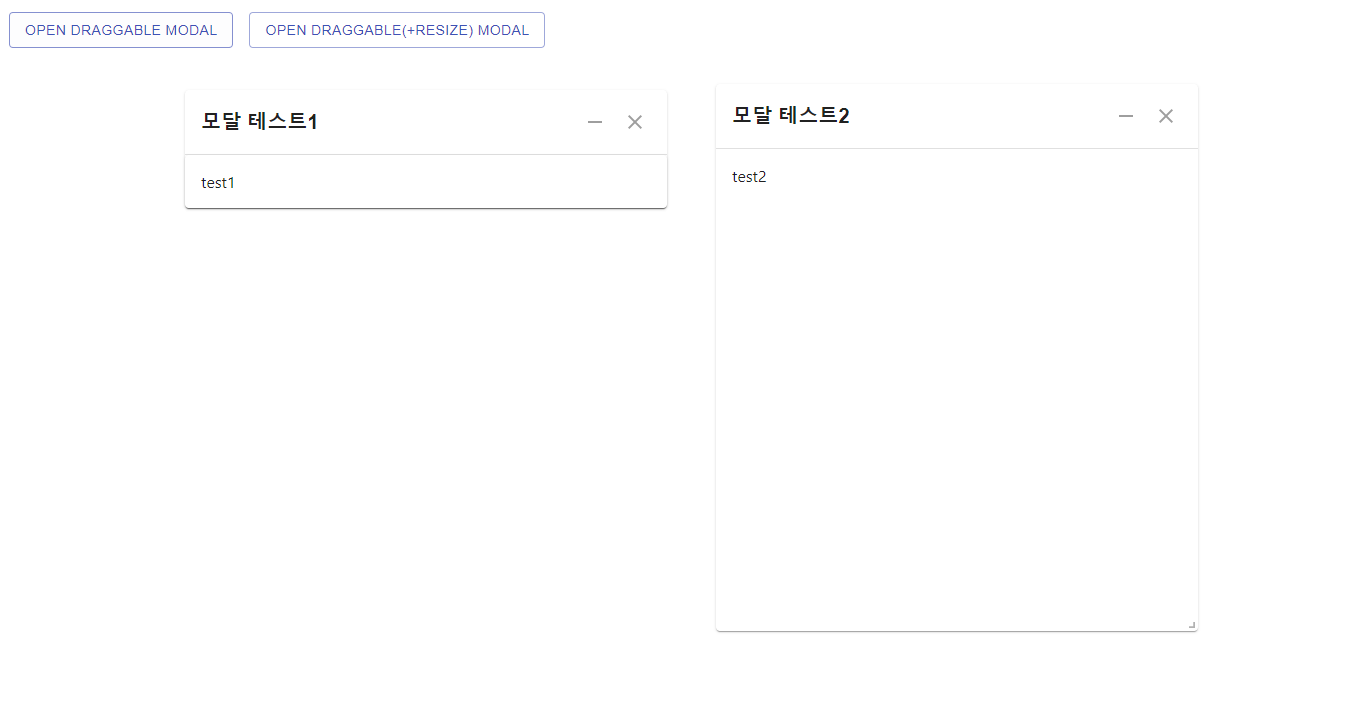
※ 오타 수정이나 질문은 댓글로 부탁드립니다. 블로그 내용 및 소스는 마음껏 퍼가셔도 됩니다^^
전체소스: https://github.com/sbjang123456/react-draggable-resize-modal
sbjang123456/react-draggable-resize-modal
드래그 및 리사이즈 모달 컴포넌트. Contribute to sbjang123456/react-draggable-resize-modal development by creating an account on GitHub.
github.com
반응형
'React' 카테고리의 다른 글
| React + Redux 초기 셋팅 및 테스트 (1) | 2021.06.09 |
|---|---|
| React + Openlayers 구성 ( By React Context ) (0) | 2021.05.31 |
| [React] Keyboard 이벤트 (Enter Key 검색) (0) | 2021.05.21 |
| React 체크박스를 통한 배열 렌더링 및 Cleanup(with material-ui, notistack) (0) | 2021.05.18 |
| [React] react-router-dom 시작하기 (feat. material-dashboard) (0) | 2021.04.01 |


