Nodejs 의 ORM Sequelize 초기 셋팅을 위한 라이브러리 설치
// npm
$ npm i --save sequelize
$ npm i --save pg pg-hstore
$ npm i --save js-yaml
// yarn
$ yarn add sequelize
$ yarn add pg pg-hstore
$ yarn add js-yaml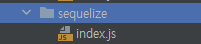
// sequelize/index.js
const { Sequelize, Op, DataTypes } = require('sequelize');
const fs = require('fs');
const path = require('path');
const basename = path.basename(__filename);
const yaml = require('js-yaml');
const config =
yaml.load(
fs.readFileSync(path.join(__dirname, "..", "config", "config.yaml"), 'utf8')
)[process.env.NODE_ENV || "development"];
const db = {};
const sequelize = new Sequelize(config.db);
const isDirCheck = file => fs.statSync(path.join(__dirname, file)).isDirectory();
/* sequelize model define */
fs.readdirSync(__dirname).filter((file) => {
return (file.indexOf('.') !== 0)
&& (file !== basename)
&& (file.slice(-3) === '.js' || (isDirCheck(file)));
}).forEach((file) => {
if (isDirCheck(file)) {
fs.readdirSync(path.join(__dirname, file)).forEach(inFile => {
const model = require(path.join(__dirname, file, inFile))(sequelize, DataTypes);
db[model.name] = model;
});
} else {
const model = require(path.join(__dirname, file))(sequelize, DataTypes);
db[model.name] = model;
}
});
Object.values(db).filter(model => model.hasOwnProperty('association'))
.forEach(model => model['association'](db));
module.exports = {
sequelize,
db,
Op,
}시퀄라이즈 모델 디렉토리 내에 패키지 구분을 위해 디렉토리 체크 부분을 추가하였고,
DB 접속정보는 개발환경 및 배포 환경에 따라 구분하기 위해 yaml 파일로 설정파일을 작성하였다.
##conifg/config.yaml
---
context: "/"
project: sequelize-test
development:
comm:
nodePort: 8091
db:
database: 데이터베이스
username: 유저명
password: 패스워드
host: 아이피
port: 포트
dialect: postgres
operatorAliases: false
quoteIdentifiers: false
timezone: "+09:00"
logQueryParameters: false
logging: true
production:
comm:
nodePort: 3000
db:
database: 데이터베이스
username: 유저명
password: 패스워드
host: 아이피
port: 포트
dialect: postgres
operatorAliases: false
quoteIdentifiers: false
timezone: "+09:00"
logQueryParameters: false
logging: false
위 작성된 index.js 파일과 같은 디렉토리 내에 시퀄라이즈 모델을 만들어준다.
// sequelize/systemLog.model.js
// sequelize model sample
module.exports = (database, dataType) => {
const systemLog = database.define('systemLog', {
id: { field: 'id', type: dataType.INTEGER, primaryKey: true, autoIncrement: true},
type: { field: 'type', type: dataType.STRING, allowNull: false },
requester: { field: 'requester', type: dataType.STRING, allowNull: false },
ip: { field: 'ip', type: dataType.STRING, allowNull: false },
url: { field: 'url', type: dataType.STRING, allowNull: false },
name: { field: 'name', type: dataType.STRING, allowNull: true },
method: { field: 'method', type: dataType.STRING, allowNull: true },
createdAt: { field: "created_at", type: dataType.DATE }, // 등록일 컬럼명 재정의
updatedAt: { field: "updated_at", type: dataType.DATE }, // 수정일 컬럼명 재정의
}, {
classMethod: {},
tableName: 'th_system_log', // 실제 테이블명
underscore: true, // 카멜케이스 여부
timestamps: true // 등록일, 수정일
});
return systemLog;
}여기서 timestamps 를 true 로 만들면, 등록일 수정일이 createdat, updatedat 으로 만들어지므로, 모델 정의 부분에서 컬럼명을 재정의 하기위해 추가하였다.
디렉토리 내에 모델들도 생성되는 확인하기 위해 샘플 모델을 test1.model.js , test2.model.js 도 추가하였다.
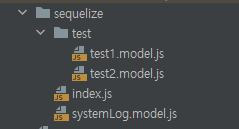
이 후, httpServer를 listen 하기 전에 테이블을 생성하는 구문을 추가해주면 된다.
// server.js
const app = require('./app');
const { sequelize } = require('./sequelize');
const http = require('http');
const fs = require('fs');
const path = require('path');
const yaml = require('js-yaml');
const commConfig =
yaml.load(fs.readFileSync(path.join(__dirname, 'config', 'config.yaml'), 'utf8'));
const config = commConfig[process.env.NODE_ENV || "development"];
const PORT = config.comm.nodePort || 8080;
(async () => {
try {
await sequelize.authenticate();
try {
await sequelize.sync({ force: false });
console.log(`✓ DB connection success.`);
console.log(` Press CTRL-C to stop\n`);
} catch (err) {
console.error(`✗ DB connection error. Please make sure DB is running.`);
console.error(err.message);
process.exit();
}
console.log(`Database connection OK!`);
const httpServer = http.createServer(app);
httpServer.listen(PORT, (err) => {
if (err) {
console.error(`Express Server has failed on port: ${PORT}`);
throw err;
}
console.log(`Express server has started on port ${PORT}`);
if (process.send) {
process.send('ready');
}
});
} catch (err) {
console.error('Unable to connect to the database:');
console.error(err.message);
process.exit(1);
}
})();
sync 의 force: false => 테이블이 이미 존재 할 때 테이블 생성을 하지 않는다.
force: true => 테이블을 drop 후 create 한다.
전체 폴더 구조
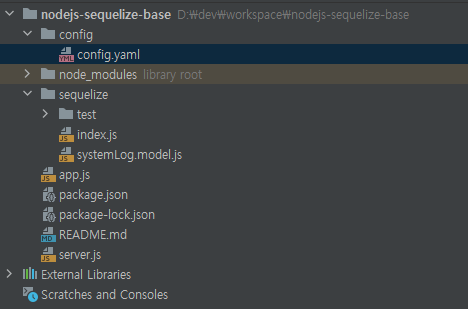
pgAdmin 에서 테이블이 생성된 것을 확인할 수 있다.
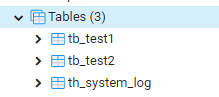
https://github.com/sbjang123456/nodejs-sequelize-base
sbjang123456/nodejs-sequelize-base
Sequelize 초기 구축. Contribute to sbjang123456/nodejs-sequelize-base development by creating an account on GitHub.
github.com
'Nodejs > Sequelize' 카테고리의 다른 글
| Sequelize migration (0) | 2022.02.23 |
|---|---|
| Sequelize Native Query - sequelize.query() 사용법 (0) | 2022.01.18 |
| nodejs sequelize (+postgis) geojson by extent (0) | 2021.08.06 |
| Nodejs Sequelize + gdal 을 이용한 shp 업로드 (0) | 2021.06.15 |

