반응형
Git 의 디폴트 브랜치명이 master에서 main으로 변경되었다.
git을 처음 생성할 때와 기존의 브랜치명을 main으로 바꿔보도록 하자.
// git 생성 전
git config --global init.defaultBranch main
//기존 이름이 있는 경우
git branch -m master main
VSCODE 사용시 활용성을 높이기 위한 extension 목록을 정리해보고자 한다.
extension을 추가할 때마다 글은 업데이트 예정.
1. GitLens
GitLens — Git supercharged - Visual Studio Marketplace
Extension for Visual Studio Code - Supercharge the Git capabilities built into Visual Studio Code — Visualize code authorship at a glance via Git blame annotations and code lens, seamlessly navigate and explore Git repositories, gain valuable insights vi
marketplace.visualstudio.com


- 상단에 GitLens 툴바가 추가된다.
- 마우스 오버 시 해당라인의 커밋 코멘트를 알 수 있다.
- 뒤로 및 앞으로 버튼으로 파일 기록을 손쉽게 볼 수 있다.
2. Git Graph
Git Graph - Visual Studio Marketplace
Extension for Visual Studio Code - View a Git Graph of your repository, and perform Git actions from the graph.
marketplace.visualstudio.com
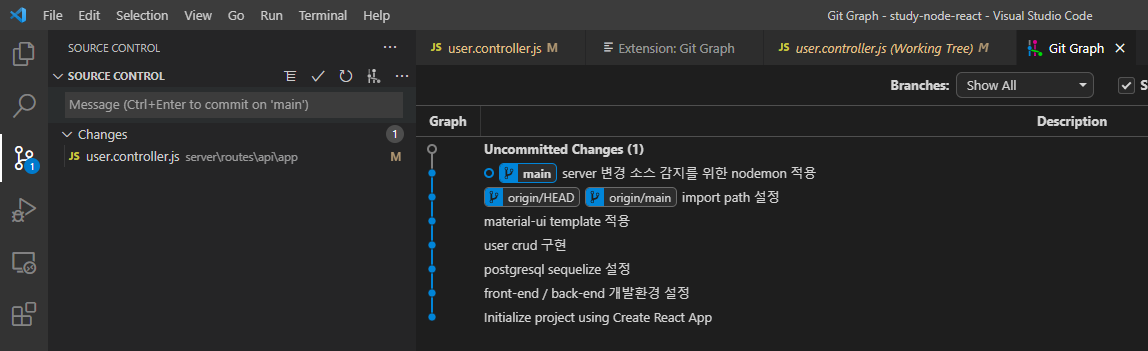
- Git log를 그래프로 조회 가능
반응형
'IDE & DB Tools > VSCode' 카테고리의 다른 글
| [VSCode] nodejs 디버깅 방법 (1) | 2022.05.09 |
|---|---|
| [VSCODE] 코드정렬 Extension (0) | 2021.09.29 |
| [VSCODE] 개발 시 유용한 Extension (0) | 2021.06.04 |
| [VSCode] "~\npm\yarn.ps1 파일을 로드할 수 없습니다." .ps1 에러 (2) | 2021.06.02 |
| [VSCode] Create-react-app import 경로 설정 (0) | 2021.04.01 |



